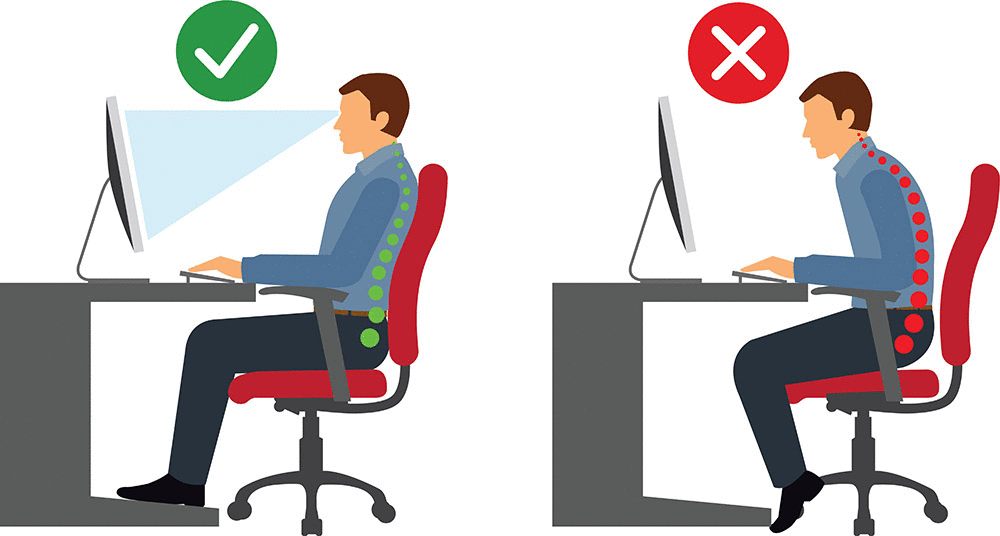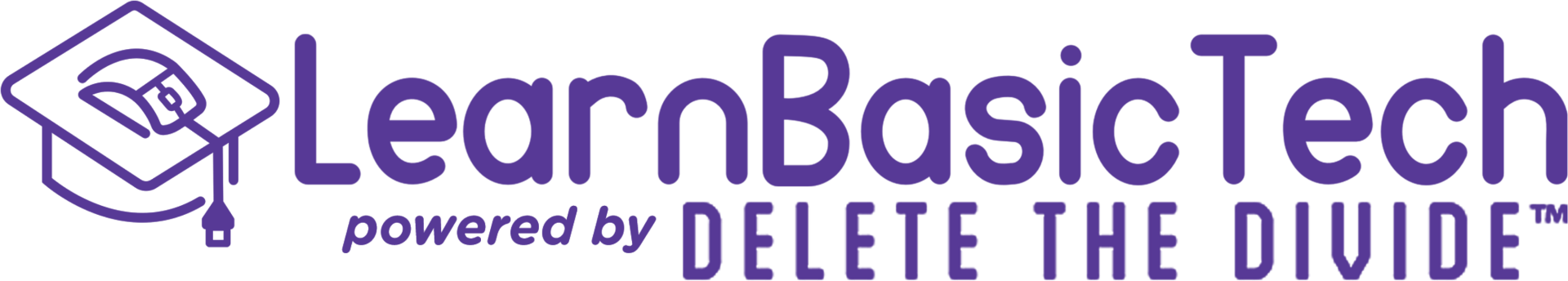A keyboard is an input device used to enter data or commands into a computer or electronic device. It consists of a set of keys or buttons that are pressed to type text, numbers, and symbols, as well as to perform various functions or control actions within software and operating systems.
In simple terms, a keyboard is a tool with a set of keys that you press to type letters, numbers, and symbols into a computer, phone, or other device. It's like a "typewriter" for modern technology, allowing you to input information and control the device.
A keyboard is one of the most essential input devices used to interact with computers, laptops, smartphones, and other devices. It allows users to type, input commands, and execute various functions. Keyboards come in various designs and layouts, but their primary purpose remains consistent: to convert the pressing of keys into digital signals that a computer can process.
Proper typing posture and finger placement are essential for efficient, comfortable, and injury-free typing. Whether you're typing on a keyboard or a touchscreen device, maintaining the right posture and finger positioning helps prevent strain, fatigue, and long-term issues like carpal tunnel syndrome or repetitive strain injuries (RSI).
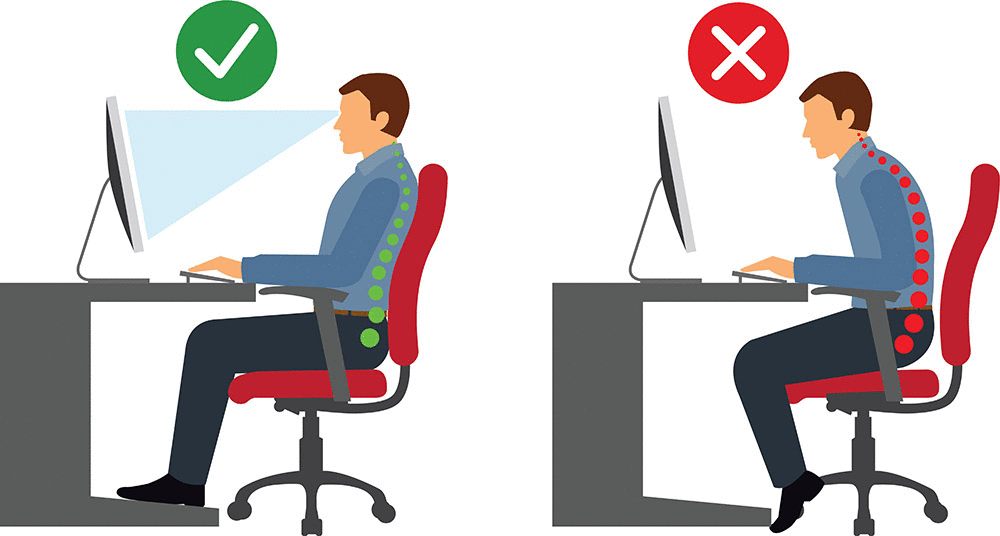
The Image above depicts an office worker with great typing posture (left) and bad typing posture (right).
Why Use These Shortcuts?
✅ Increases speed – Less clicking, more doing
✅ Boosts productivity – Quickly manage files, text, and navigation
✅ Works in most programs – Consistent across apps like Word, Excel, Chrome, etc.
Keeping your computer keyboard clean is important to extend the life of your keyboard and ensure that it functions properly at all times. Regular maintenance and deep cleaning can be done on a regular basis for your computer keyboard.
Regular Maintenance:
- Wipe down: use a microfiber cloth to remove dust, fingerprints, and general grime from the keys and surrounding areas
- Shake it out: Unplug your keyboard and flip it upside down to shake out loose debris
- Compressed air: Use compressed air to blow out dust and crumbs from the keyboard and between the keys
Deeper Cleaning:
- Isopropyl alcohol solution: for cleaning stubborn grime, mix 70% isopropyl alcohol with water (1:1 ratio) and apply it sparingly to a microfiber cloth to wipe down the keys and crevices.
Practice Regularly:
Like any skill, typing improves with practice. Online tools can help you type faster and with fewer mistakes.
Memorize Keyboard Layout:
Learn where the keys are—especially the "home row" keys (ASDF on the left, JKL; on the right), which are the starting position for your fingers.
Learn Common Shortcuts:
These are quick key combinations that do everyday tasks. Start with the basics, then learn more advanced ones for programs like Word or Excel
Monitor Progress:
Use typing tests to see how many words per minute (WPM) you can type and how accurateyou are.
Type Real Content:
Instead of only doing typing exercises, use your keyboard to write actual things—emails, notes, or schoolwork.
Set goals to improve:
Introduce Touch Typing Try typing without looking at your hands. This builds "muscle memory" and helps you type faster over time.
A keyboard is an input device that is used to enter data or commands into a computer or electronic device. Keyboards are essential when using computers, laptops, smartphones, and other devices. Maintaining proper posture is important to decrease strain on the body and helps to improve accuracy and typing speed. Regular maintenance of your computer keyboard helps to extend its life for usage with your computer.
There are many ways that you can improve your typing skills including practicing and typing real content using your keyboard.
The Keyboard Basics course goes into detail about many topics including keyboard layouts, keyboard productivity shortcuts, and how to improve speed and accuracy. You can enroll in the course to learn more about these topics and more.
Join Us Today!
We’re passionate about making digital skills accessible to everyone. By providing free, user-friendly courses, we hope to empower individuals and build stronger, more connected communities. Whether you’re a student, a professional, or simply someone looking to learn something new, our website has something for you.
Come visit us today and start your journey towards digital confidence. Together, we can delete the digital divide, one learner at a time. We can’t wait to help you get started!
➡️ Sign up for our future events here: https://www.eventbrite.com/o/learnbasictechorg-83606808403
🌐 Learn more about us: https://LearnBasicTech.org
📲 Follow us on social media for updates:
Facebook: https://www.facebook.com/LearnBasicTech
X: https://x.com/learnbasictech
Instagram: https://www.instagram.com/learnbasictech/