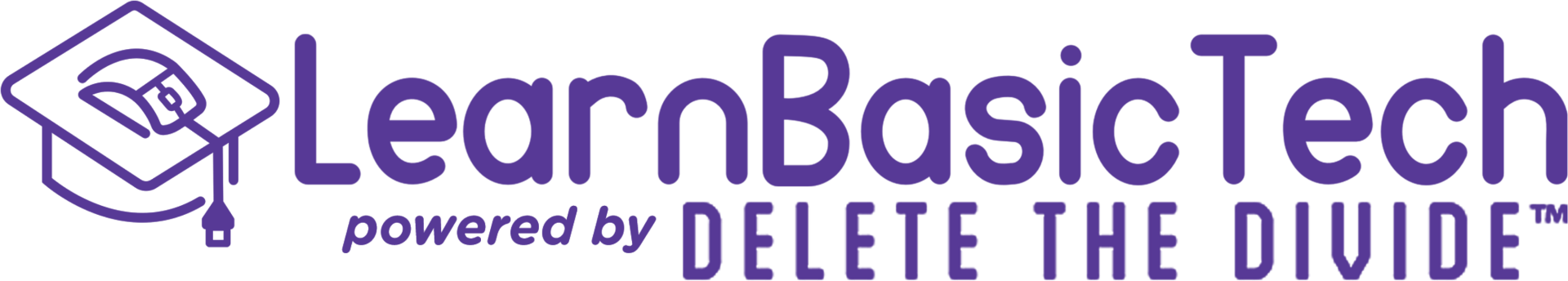Google Photos Made Easy: Back Up, Organize, and Find Your Memories
We take photos of everything, from birthday parties and family vacations to sunsets and silly pet moments. But with so many pictures on our phones, it’s easy to lose track. That’s where Google Photos comes in. It helps you back up your memories, keep them organized, and find any photo in seconds without any stress. In this blog post, you'll get a quick overview of why you should use Google Photos.
Let’s break it down step by step.
What is Google Photos?
Google Photos is a free application from Google that lets you safely save, organize, and manage your photos and videos online. When you sign up, you get 15 GB of free storage shared across Google Photos, Gmail, and Google Drive. This means you can save thousands of photos and videos without worrying about running out of space on your phone.
Google Photos helps you:
- Store your photos and videos online safety and securely in the cloud, freeing up space on your device.
- Organize them automatically by date, location, and even by recognizing faces and objects, so you don’t have to sort them yourself.
- Find them quickly using smart search tools.
- Edit and share them easily.
You can use it on any smartphone, tablet, or computer. Once set up, it backs up your photos and videos automatically, so you never have to worry about losing them.
Key Features of Google Photos
- Automatic Backup:
Once it's set up, Google Photos automatically saves all the pictures and videos you take. Even if you lose your phone or get a new one, your memories will still be safe in the cloud. - Free Up Phone Space:
Photos and videos take up a lot of storage. Google Photos helps you free up space by removing files from your phone once they’ve been safely backed up.
With 15 GB of free storage shared across Google Photos, Gmail, and Google Drive, you can save thousands of photos and videos without worrying about running out of space right away.
*Note: Make sure your photos and videos are fully backed up before deleting them from your device to avoid losing any memories. - Smart Search:
You don’t need to remember the exact date or scroll forever. Just type in words like “dog,” “birthday,” or “beach” and Google Photos will find what you're looking for using image recognition. - Easy Sharing:
You can send photos or full albums to friends and family with just a link. It’s quick and doesn’t require any extra apps or accounts. - Simple Editing Tools:
The app includes basic editing features like cropping, filters, brightness, and color adjustment. No fancy software needed.
Getting Started is Easy
Here’s how to set it up:
- Download the Google Photos app on your phone.
- Sign in with your Google account.
- Tap your profile picture > Photos settings > Back up > Turn on backup to save your photos automatically.
- Explore the app and try searching for photos or editing them.
That’s it. Google Photos will start backing up and organizing your library right away.
Conclusion
Google Photos is an easy and safe way to keep all your photos and videos in one place. It helps you save space, find pictures quickly, and share your memories with others. Give it a try and see how simple managing your photos can be!
The Google Photos app can be downloaded from the App Store or Google Play Store.
Enroll in Google Photos Basics Course
Join our free course,Google Photos Basics, where you'll learn how to easily back up, organize, and find your photos using Google Photos.
Join Us Today!
We’re passionate about making digital skills accessible to everyone. By providing free, user-friendly courses, we hope to empower individuals and build stronger, more connected communities. Whether you’re a student, a professional, or simply someone looking to learn something new, our website has something for you.
Come visit us today and start your journey towards digital confidence. Together, we can delete the digital divide, one learner at a time. We can’t wait to help you get started!
➡️ Sign up for our future events here: https://www.eventbrite.com/o/learnbasictechorg-83606808403
🌐 Learn more about us: https://LearnBasicTech.org
📲 Follow us on social media for updates:
Facebook: https://www.facebook.com/LearnBasicTech
X: https://x.com/learnbasictech
Instagram: https://www.instagram.com/learnbasictech/