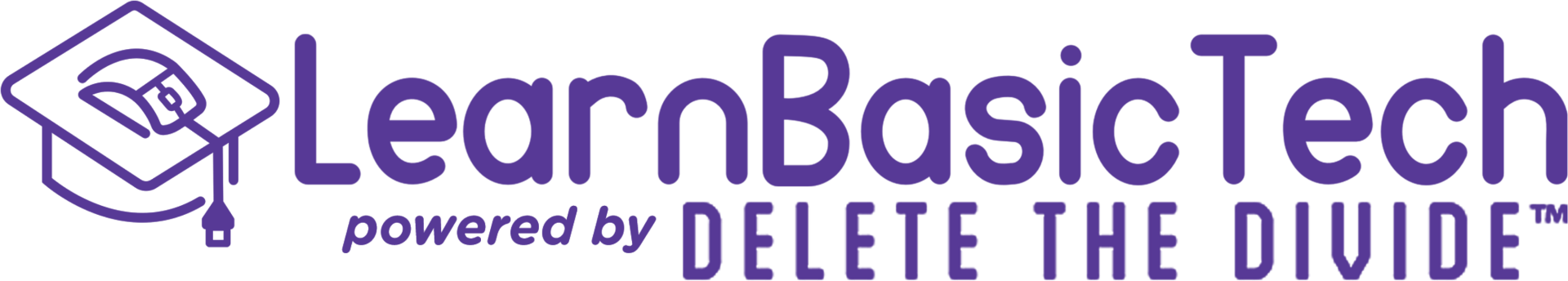Apple CarPlay & Android Auto: Making Your Drive Smarter and Safer
Sep 5
/
Jason Corona
The image depicts the Apple CarPlay activated on the home screen of the dashboard, ready to take in voice commands.
Technology isn’t just in our homes anymore—it’s in our cars too! Two of the most popular ways to connect your smartphone to your vehicle are Apple CarPlay and Android Auto. Both systems make it easier (and safer) to use your phone’s best features while driving.
What Are Apple CarPlay and Android Auto?
Apple CarPlay works with iPhones, while Android Auto works with Android phones.
Both systems let you connect your phone to your car’s built-in display so you can:
Hands-free help:
You don’t need to fumble with small buttons or complicated menus. Simply use your voice to get things done quickly and easily.
Stay organized:
Set reminders, timers, and calendar events just by speaking. This helps you stay on top of your schedule without lifting a finger.
GPS Navigation:
Both Apple CarPlay and Android Auto can guide you through daily routes like road trips or daily grocery runs.
Why Use Them?
Safety First:
Keep your eyes on the road by using voice commands (Siri for Apple, Google Assistant for Android).
Convenience:
No need to fumble with your phone; control everything from your car’s screen.
Hands-Free Accessibility
Hands-free applications allow users to see maps for turn-by-turn directions, play music or podcasts from your favorite apps, and make and receive calls or texts using your voice.
How to Get Started:
Check Compatibility
Make sure your car supports Apple CarPlay or Android Auto (many newer models do).
Connect Your Phone
Plug it in with a USB cable or connect wirelessly if your car allows it.
Follow the Prompts
Your car’s screen will guide you through setup.
Tips for a Smooth Experience:
- Keep your phone’s operating system updated for the latest features.
-
Limit distractions by setting up your favorite apps before driving.
-
Use voice commands instead of tapping the screen while on the roads
Video Tutorials on How to use Apple CarPlay and Android Auto:
Apple CarPlay Setup:
- Check Compatibility – Car must support CarPlay; iPhone 5 or newer.
- Connect Phone – Plug into USB or connect wirelessly (if supported).
- Allow Access – Tap “Allow” on your iPhone.
- Use Siri – Activate hands-free with “Hey Siri” or the voice button.
Source: YouTube - https://www.youtube.com/watch?v=94mbFU_o2j0
Android Auto Setup:
- Check Compatibility – Car must support Android Auto; Android 6.0 or newer.
-
Install/Update App – On older phones, download Android Auto from Google Play.
-
Connect Phone – Plug into USB or connect wirelessly (if supported).
-
Grant Permissions – Approve prompts on your phone.
-
Use Google Assistant – Say “Hey Google” or press the voice button.
Source: YouTube - https://www.youtube.com/watch?v=bmTzcxXZ0q4
Join Us Today!
We’re passionate about making digital skills accessible to everyone. By providing free, user-friendly courses, we hope to empower individuals and build stronger, more connected communities. Whether you’re a student, a professional, or simply someone looking to learn something new, our website has something for you.
Come visit us today and start your journey towards digital confidence. Together, we can delete the digital divide, one learner at a time. We can’t wait to help you get started!